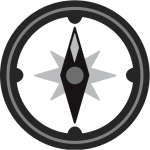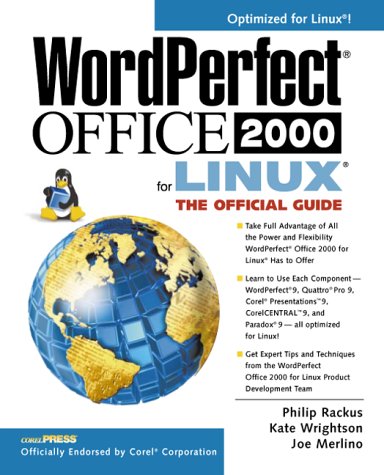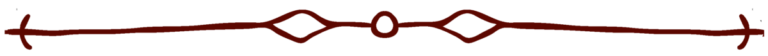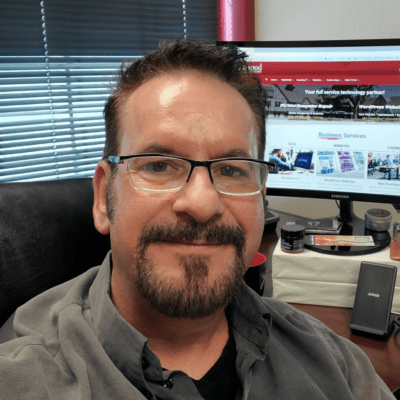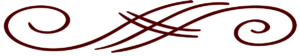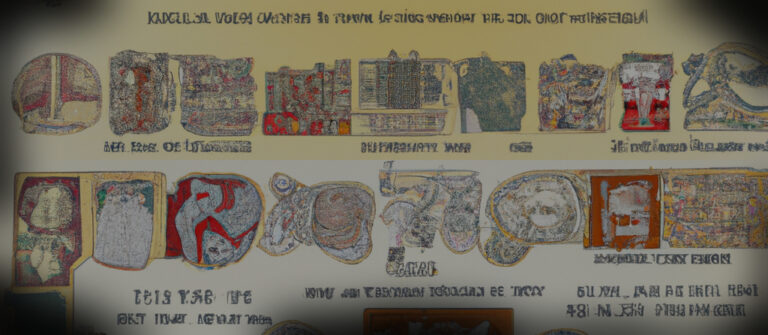WordPerfect Office 2000 for Linux: The Official Guide
Product details
- Publisher : McGraw-Hill Osborne Media; First Edition (June 19, 2000)
- Language : English
- Paperback : 788 pages
- ISBN-10 : 0072122382
- ISBN-13 : 978-0072122381
- Item Weight : 3.57 pounds
- Dimensions : 7.75 x 2.25 x 9.5 inches
**** Mike’s Contributions ***
Chapter 26: Introduction to Paradox for Linux
Paradox for Linux is a database management system (DBMS) included with the Deluxe version of WordPerfect Office 2000 for Linux. If you don’t have the Deluxe version of the Linux suite, you can purchase Paradox for Linux separately from any software outlet. In the Office for Linux suite you use WordPerfect to write letters, Quattro Pro to crunch numbers, Presentations to create slide shows, and Paradox to store and manipulate data. Although you could use WordPerfect for simple number crunching, Quattro Pro is a better tool for crunching numbers. Similarly, although you can use Quattro Pro to store a small amount of data, Paradox is a better tool for this purpose. For example, in Quattro Pro you could easily store one set of data, such as a list of customers. But if you wanted to also store customer orders, link them to your customer records, and display them in one form, Quattro Pro won�t fit the bill. Paradox can easily link many tables together and display them on a single, easy-to-use form.
Chapter 27: Designing Your Database
The table is a tool that you use to store data. This chapter discusses constructing a database�; that is, creating tables with relationships in mind. It discusses all three types of database relationships and their variations: the one-to-one (1:1) relationship (1:1), the one-to-many (1:M) relationship (1:M), and the many-to-many (M:M) relationship (M:M). For local table users, this chapter also helps you decide which table structure to use, namely, Paradox or dBASE. Finally, this chapter covers a few of the interesting characteristics of both dBASE and Paradox tables.
Chapter 28: Using Forms and Queries in Paradox for Linux
With Paradox, you can create forms and reports visually. You can create dazzling single table or multitable forms for viewing, editing, and adding data. This chapter shows you how to begin integrating design elements into a complete Paradox for Linux application and deals with issues, problems, solutions, and tips with design documents from a developers point of view. Throughout the chapter well refer to design documents,which are forms or reports a developer uses to display data. This chapter also dives into special, summary, and calculated fields.
Chapter 29: An ObjectPAL Primer
 Although interactive Paradox is powerful, there are times you need to rely on coding in ObjectPAL to accomplish a task. Why would you need to use ObjectPAL? For example, you use ObjectPAL to automate or customize objects on a form. An example of a task that requires ObjectPAL is creating a custom menu system for a form. If you plan to develop a complete custom Paradox application, you probably will need to use ObjectPAL.
Although interactive Paradox is powerful, there are times you need to rely on coding in ObjectPAL to accomplish a task. Why would you need to use ObjectPAL? For example, you use ObjectPAL to automate or customize objects on a form. An example of a task that requires ObjectPAL is creating a custom menu system for a form. If you plan to develop a complete custom Paradox application, you probably will need to use ObjectPAL.
ObjectPAL is for both programmers and nonprogrammers. If you have experience with another language, especially an object-oriented programming language such as C++ or Delphi�s ObjectPascal, you will find ObjectPAL especially interesting. If you have never programmed, ObjectPAL is a good language to learn first because it is easier to learn than C++ or ObjectPascal. With Paradox, you can paint objects onto a form and then attach bits of code to events on the object. You can learn as you go.
Amazon.com Review
The index is a bit flawed in that you have to know the proprietary name, instead of the generic name, of a feature to find it. To locate information on Quattro Pro’s series-completion tool, for instance, you have to know that it’s called QuickFill. After you track down the passage that interests you, however, you’ll find clear, no-frills documentation (and numbered steps) of the suite’s whole set of features. A brief section on ObjectPAL is painted with a brush that’s too broad for developers, but it’s enough to get power users started in use of the language. –David Wall
Topics covered:
- The Corel WordPerfect Office 2000 for Linux suite of productivity applications, including WordPerfect (for text documents)
- Quattro Pro (for spreadsheets)
- Corel Presentations (for slide shows)
- Paradox for Linux (for databases)
- All user-level features of these programs, including formatting, printing, calculating, and macro programming.